Introduction
In the ever-evolving realm of online education, adult learners often find themselves at a crossroads, balancing the demands of their professional and personal lives with the pursuit of further education. A crucial aspect of this journey is acquiring and honing technology skills vital for thriving in modern learning environments. This article delves into the resources, tutorials, and tips that can help learners navigate digital tools and platforms, ensuring a seamless and efficient learning experience.

Understanding the Digital Shift in Education
The transition to online learning platforms has revolutionized the way education is delivered, particularly for working adults. The College of Professional and Continuing Studies (CPCS) at Mississippi State University that houses the Center for Distance Education (CDE) offers a glimpse into this digital transformation, showcasing how technology facilitates flexible and accessible learning.

Essential Technology Skills for Online Learning
- Digital Literacy: Understanding basic computer operations, internet navigation, and digital communication tools is fundamental. Websites like GCFGlobal.org and TechBoomers.com provide free lessons or courses on these basics.
- Proficiency with Learning Management Systems (LMS): Familiarity with platforms that Mississippi State uses for online learning, Canvas, is essential. The CDE and Canvas offers guides and tutorials for students new to the learning system.
- Effective Online Communication: Engaging in digital classrooms requires adeptness in written communication. Resources at Purdue Online Writing Lab (OWL) offer excellent guidance on academic writing and online communication etiquette.
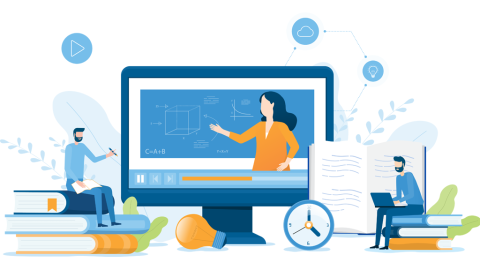
Tutorials and Resources for Building Tech Skills
- Microsoft Office Tutorials: MS State's Bachelor of Applied Science program bas.msstate.edu emphasizes the importance of proficiency in Office tools, with tutorials available on the Microsoft 365's official site.
- Time Management Tools: Balancing studies with other responsibilities can be challenging. Tools like Trello or Evernote, with tutorials on their respective websites, can aid in organizing tasks effectively.

Tips for Embracing Digital Tools in Learning
- Start Small and Practice Regularly: Begin with basic tasks and gradually advance to more complex activities.
- Utilize University Resources: Take advantage of the support services provided by the university, such as MSU's Information Technology Services (ITS) Service Desk or ITS training workshops or MSU Library's Adobe Creative Cloud workshops.
- Engage in Online Communities: Platforms like LinkedIn Learning or MSU's Center for Continuing Education not only offer courses but also communities where learners can share experiences and tips.
Conclusion
For adult learners embarking on or continuing their educational journey through online platforms, mastering technology skills is not just an option but a necessity. By leveraging the wealth of resources and tutorials available, such as those provided by MSU's Center for Distance Education and Bachelor of Applied Science program, learners can confidently navigate the digital landscape of modern education. This journey, while challenging, is immensely rewarding, paving the way for academic success and career advancement.
For more information about degrees offered online and credit and non-credit opportunities, visit the Center for Distance Education and the Center for Continuing Education.